Description
How to teach coding with Micro:bit?
Micro:bit promotes digital creativity: it is a small, pocket-sized programmable computing device developed by the BBC for teaching and learning programming. Micro:bit makes coding both easy and fun. Micro:bit is suitable for schools because it is cheap to buy, it is easy to use, it can be used in early phase coding as well as in more advanced coding, and it can be used in many different projects. Micro:bit is also suitable for several students of different ages.
Micro:bit helps to understand how computers work. It has an LED light display, buttons, sensors and many input/output features that, when programmed, let it interact with a user. For instance, students can make a digital dice, a night light, a compass, a beautiful image, a game and much more. Maker-centered activities can provide a good approach for learning 21st century competences.
Micro:bit offers a huge potential for learning especially STEAM related subjects. Combining several aspects of STEAM into your teaching will promote your students’ transversal competence and ability to think computationally. It will also affect their way to think, work and use different information and communication tools and environments in the future.
The course presents how to teach coding with Micro:bit and includes several practical and easy coding tasks. You will find out why it is important to teach coding at school and what do you need to know about coding in advance. You will learn the basic features of Micro:bit and how to get easily started with students. You can do first two coding tasks either yourself or with your students in your class. These tasks are quite simple and they are nice way to start coding with Micro:bit. The last module of this course includes a learning task for you as a teacher. In this task you will design a multidisciplinary learning assignment for your own class.
Contents:
- Why is it important to teach coding in school? Does the teacher need to be a coding professional in order to teach coding?
- How to start coding with students?
- How to get started with Micro:bit?
- Coding tasks: a name tag, a dice and a tally, a dice with numbers and a graphical dice
- Designing a multidisciplinary learning assignment for students
Completion methods: video lectures (in total 20 mins), additional learning material, learning assignment.
The course is offered as a self-study online course. The course is asynchronous and can be completed at the participant’s own pace during 30 days.
Duration: in total 2–3h
Target group: for K-9 teachers, principals and education experts
Produced by: Learning Scoop
Course platform: Claned Online Learning Platform
Access to the course: 30 days
Recommended online courses and trainings to combine with this course: S3 Basics of coding for school, S4 Minecraft Education Edition promoting learning, S6 Programming with Python – The pedagogical approach, S11 21st Century Coding Pedagogy and Teaching and Learning 21st Century Skills – online webinar.




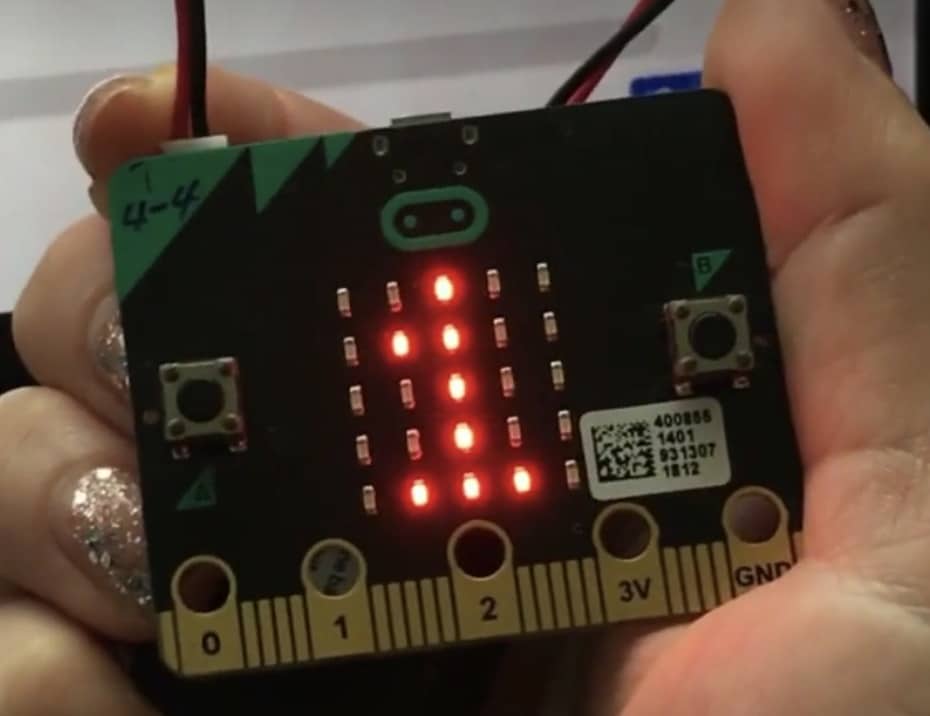
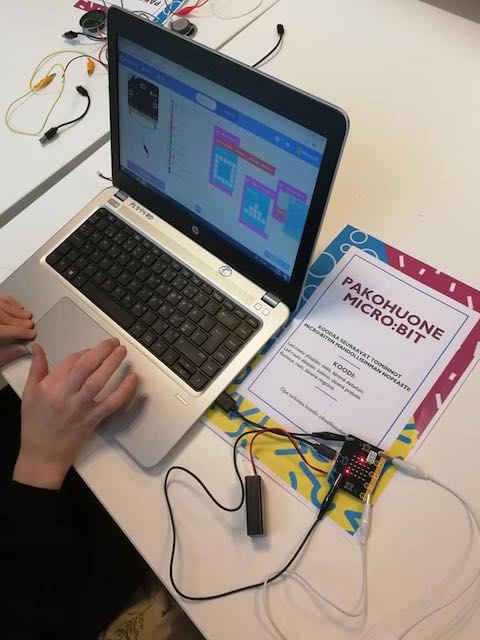



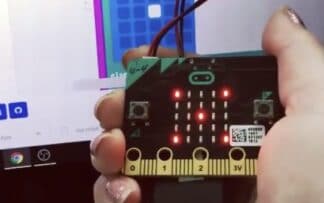

Reviews
There are no reviews yet.