Description
Create a STEAM lesson with Minecraft Education Edition! Minecraft Education Edition (MEE) is a game-based learning platform. It is a limitless learning tool that immerses students and teachers into interactive learning experiences. Minecraft Education Edition helps students build 21st century skills: it promotes problem-solving skills, creativity and teamwork. The open learning environment gives students the freedom to explore and experience the adventure, and encourages creative self-expression.
Educators are using Minecraft Education Edition to teach a range of subjects, from history and chemistry to sustainability and foreign languages. Minecraft Education Edition is also a great platform for STEAM studies. Learn more about Minecraft Education Edition and enjoy planning, creating and having a great STEAM lesson in Minecraft Education Edition!
Goals:
- to get familiar with Minecraft Education Edition
- to be able to set up the game, control and evaluate a student’s learning progress in Minecraft Education Edition
- to create a STEAM lesson with Minecraft Education Edition
Contents:
- How to get started with Minecraft Education Edition
- Creating lessons in Minecraft Education Edition
- Getting to know more advanced tools
- Setting up a lab
Completion methods: 20 min video lectures, additional learning material, learning assignment
The course is offered as a self-study online course. The course is asynchronous and can be completed at the participant’s own pace during 30 days.
Duration: in total 4h
Target group: K-9 teachers, principals and education experts
Produced by: Learning Scoop
Course platform: Claned Online Learning Platform
Access to the course: 30 days
Recommended online courses and trainings to combine with this course: S3 Basics of coding for school, S6 Programming with Python – The pedagogical approach, S11 21st Century Coding Pedagogy and Teaching and Learning 21st Century Skills – online webinar.


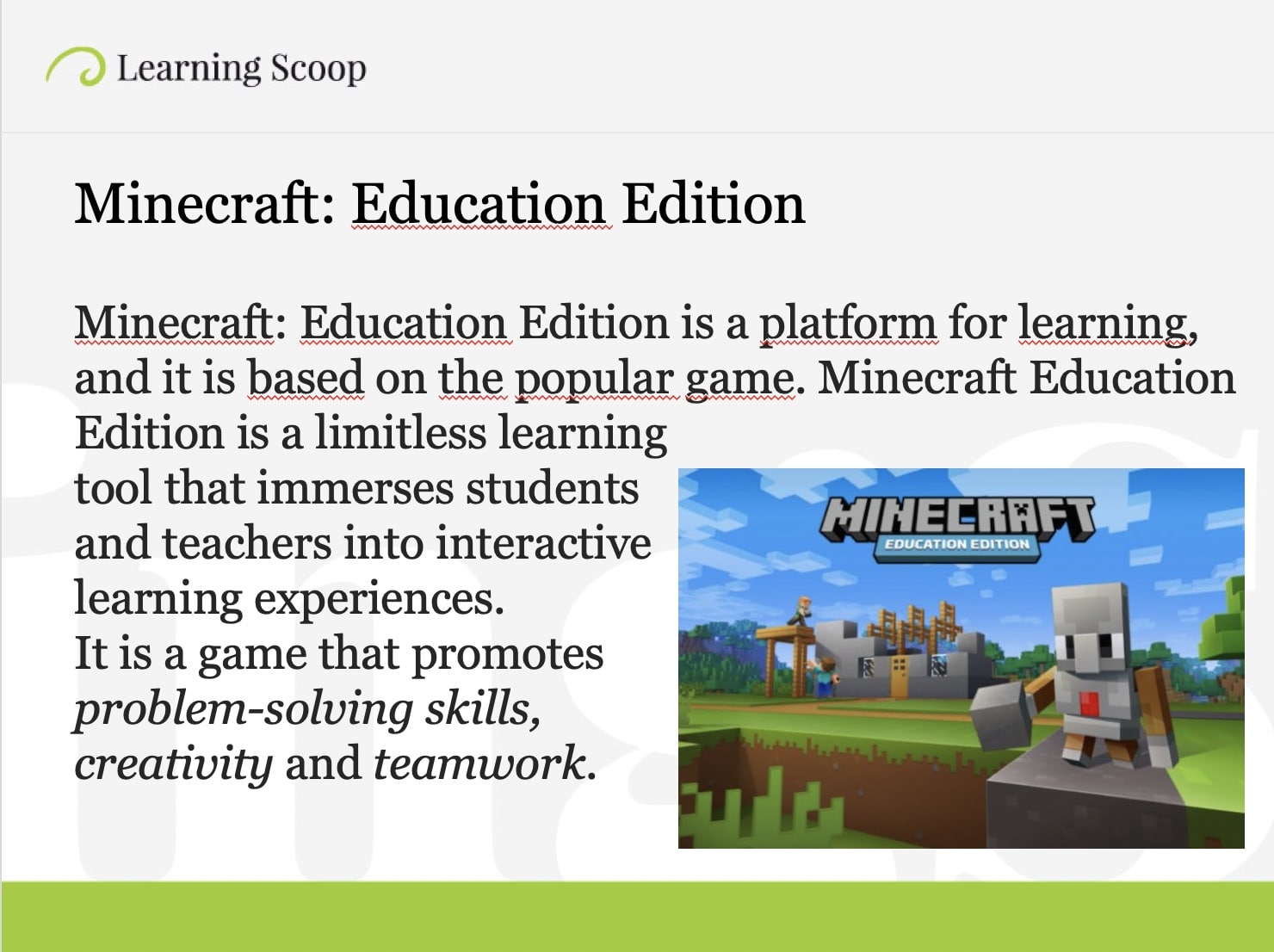

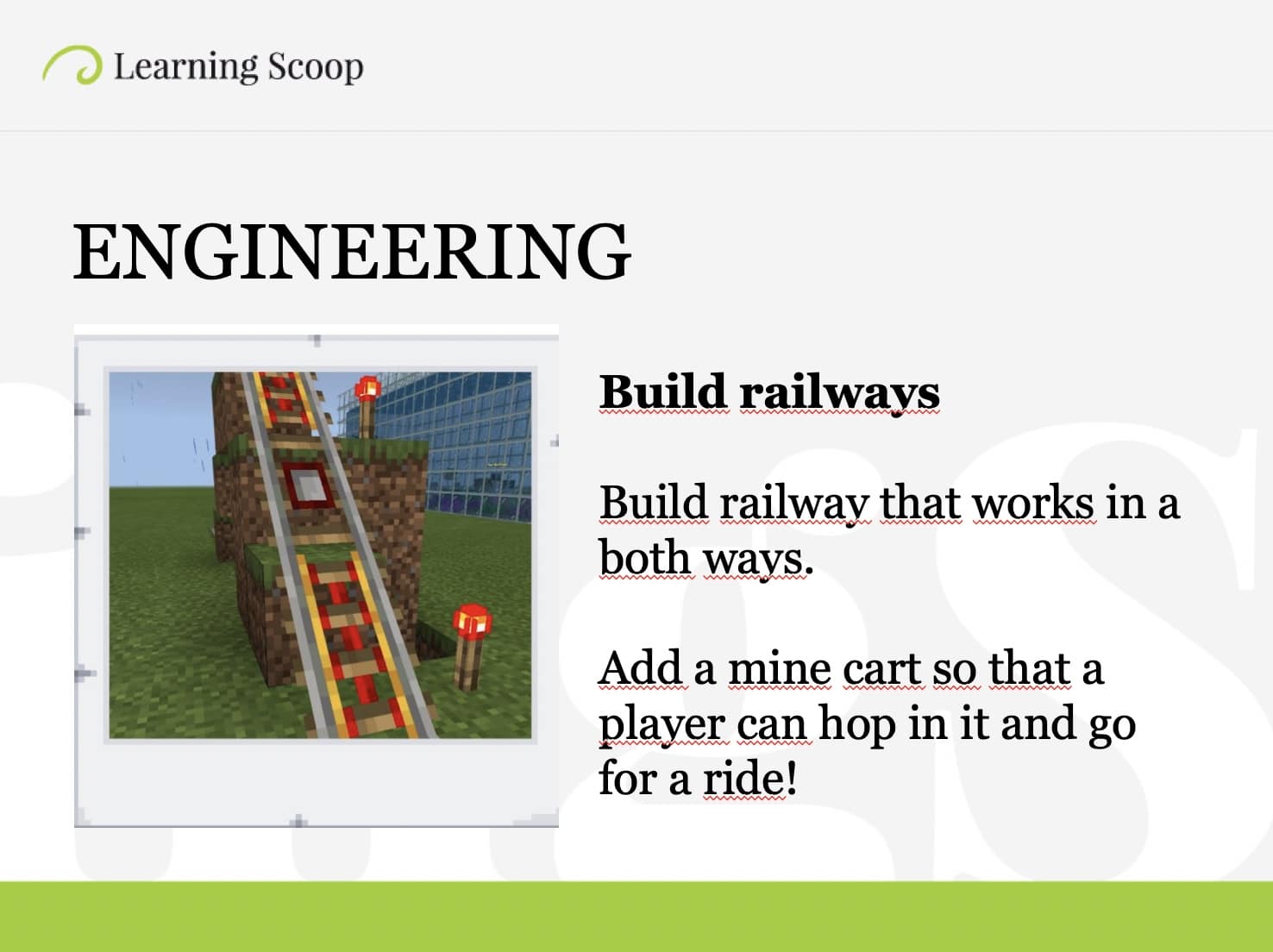


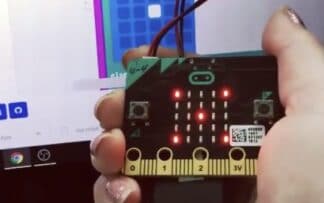


Reviews
There are no reviews yet.